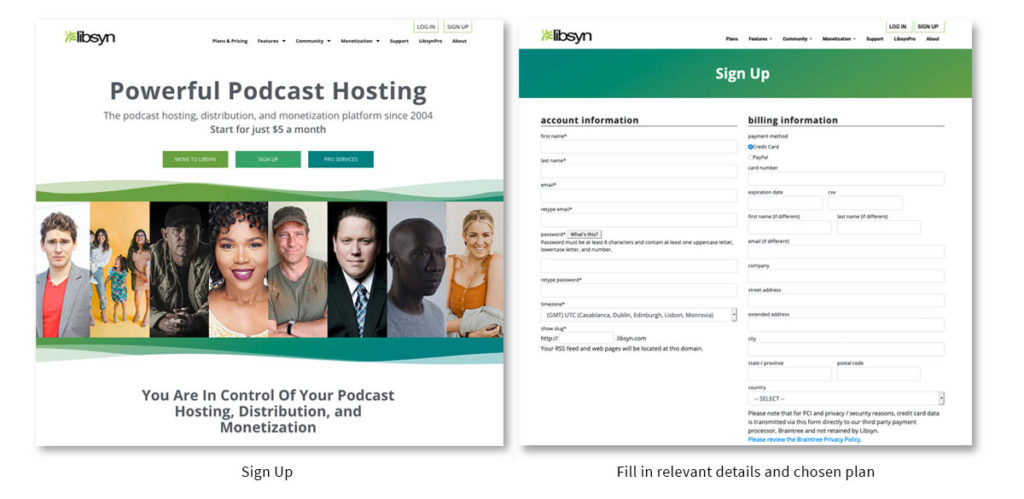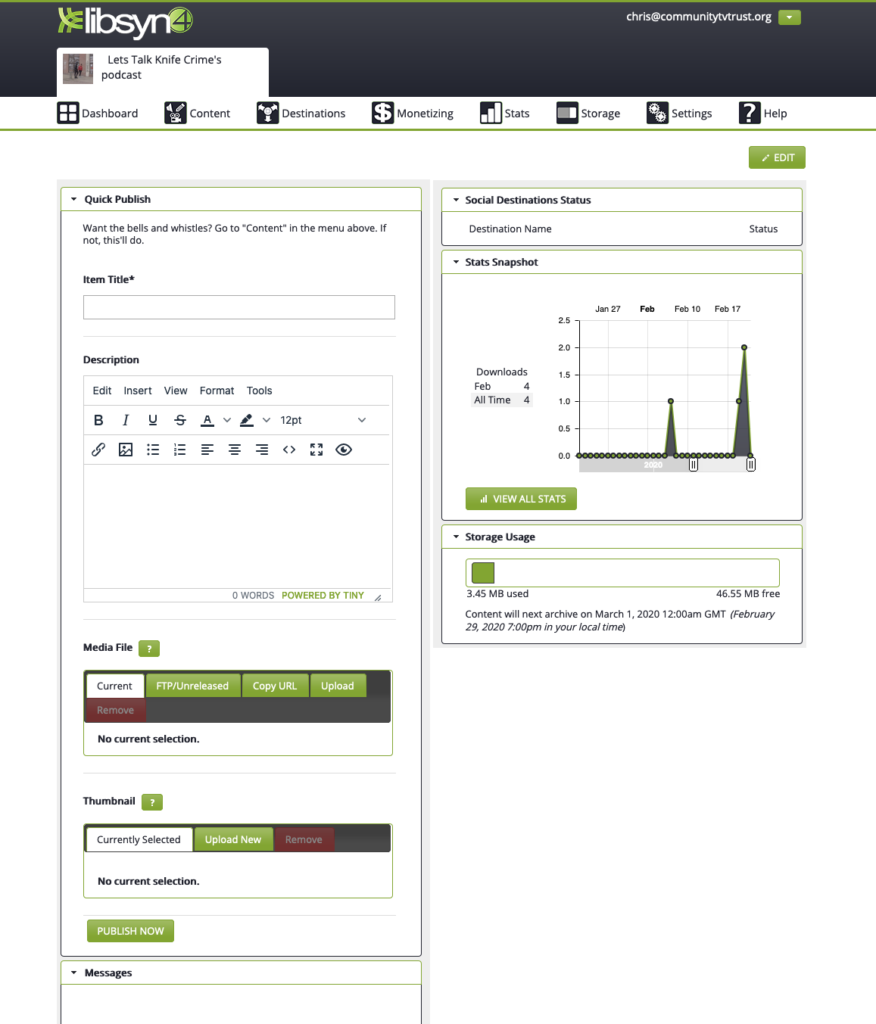
Dashboard
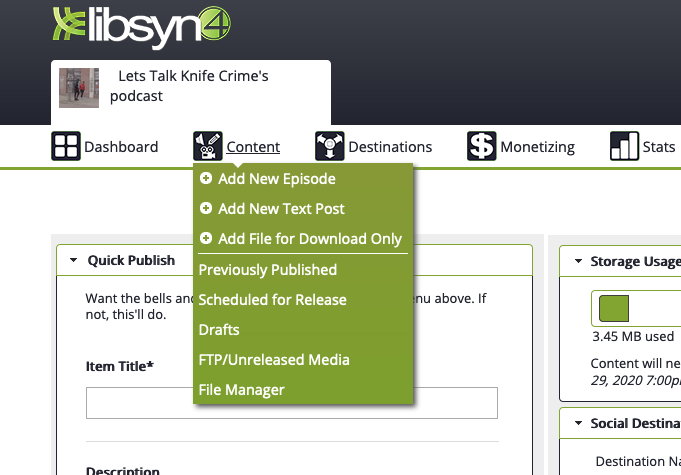
Select ‘Add New Episode’
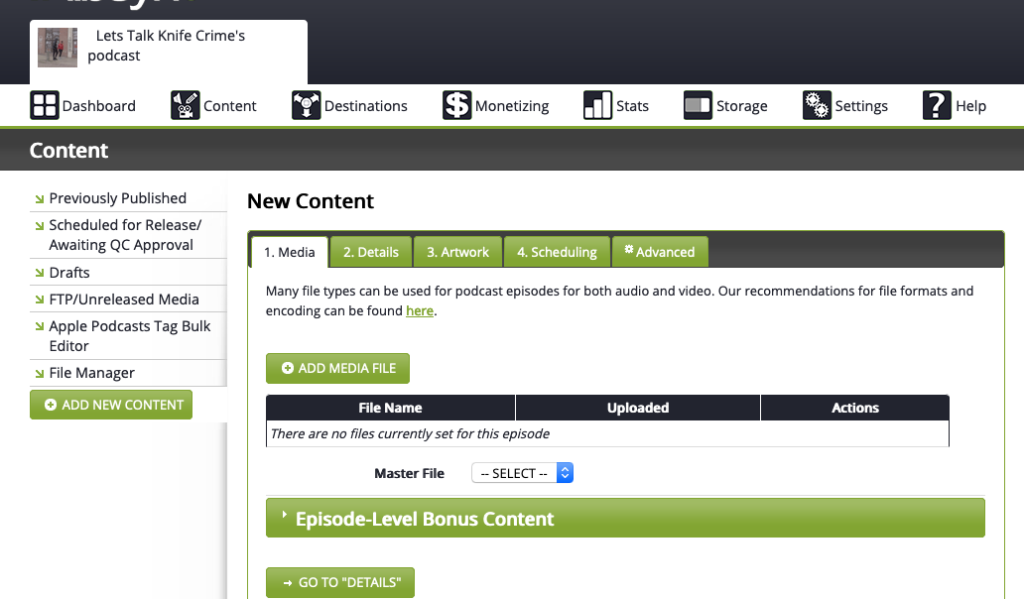
Click on ‘Add Media’ button
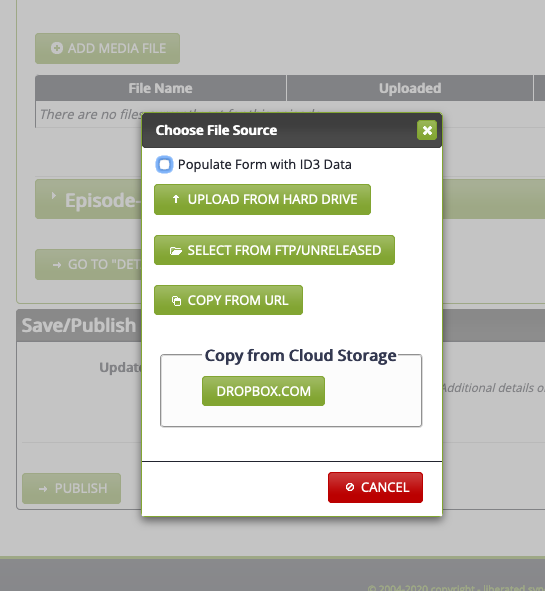
Click on eg. ‘Upload from Hard Drive’ button
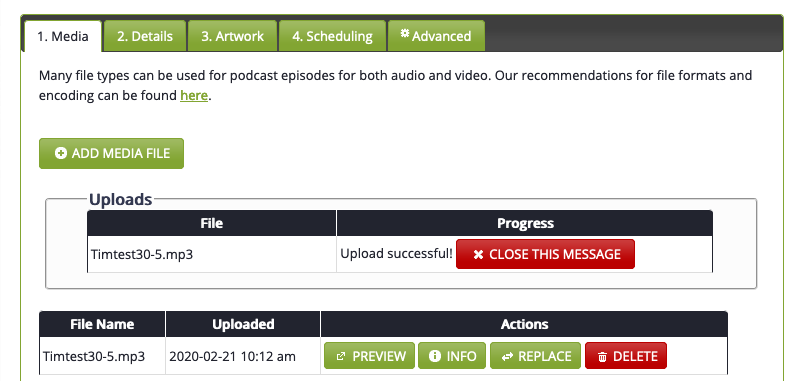
The uploaded file should appear.
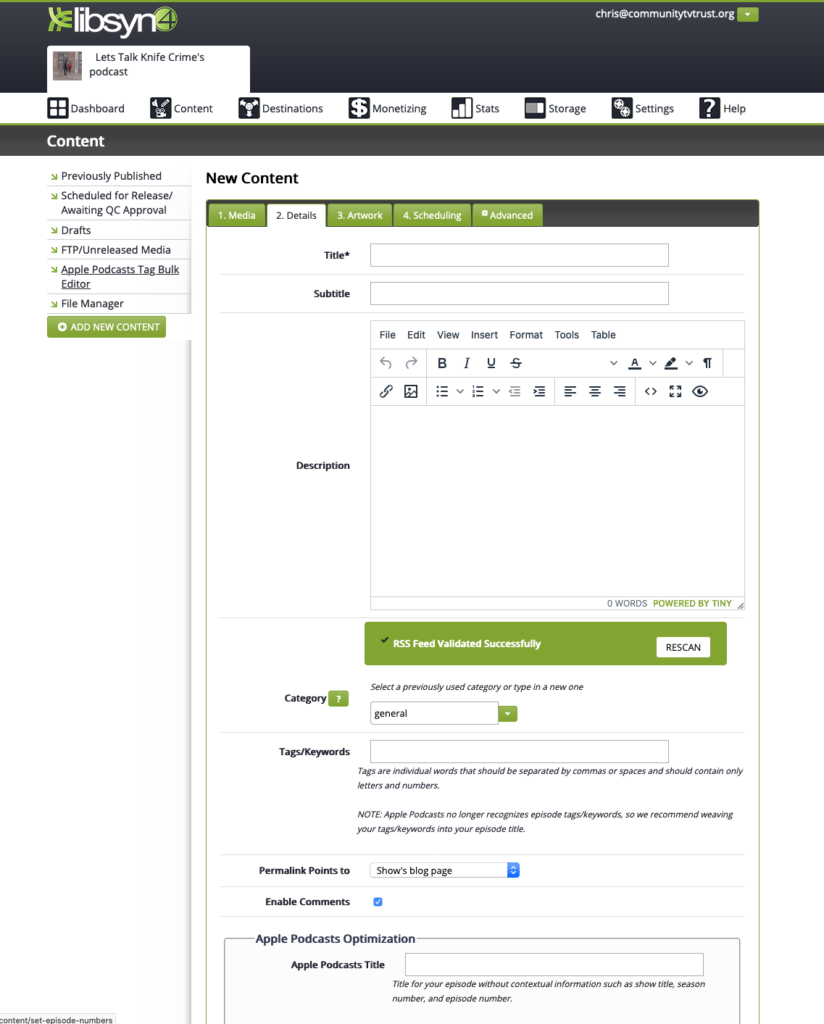
Go to ‘Details’ tab and fill in Title and Description.
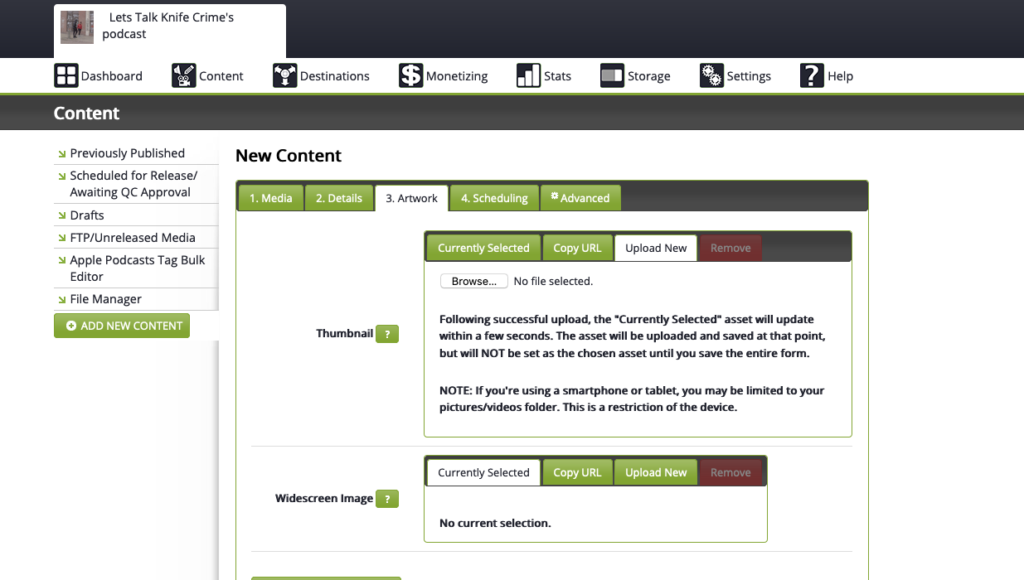
‘Artwork’ tab allows you to uploaded – keep square.
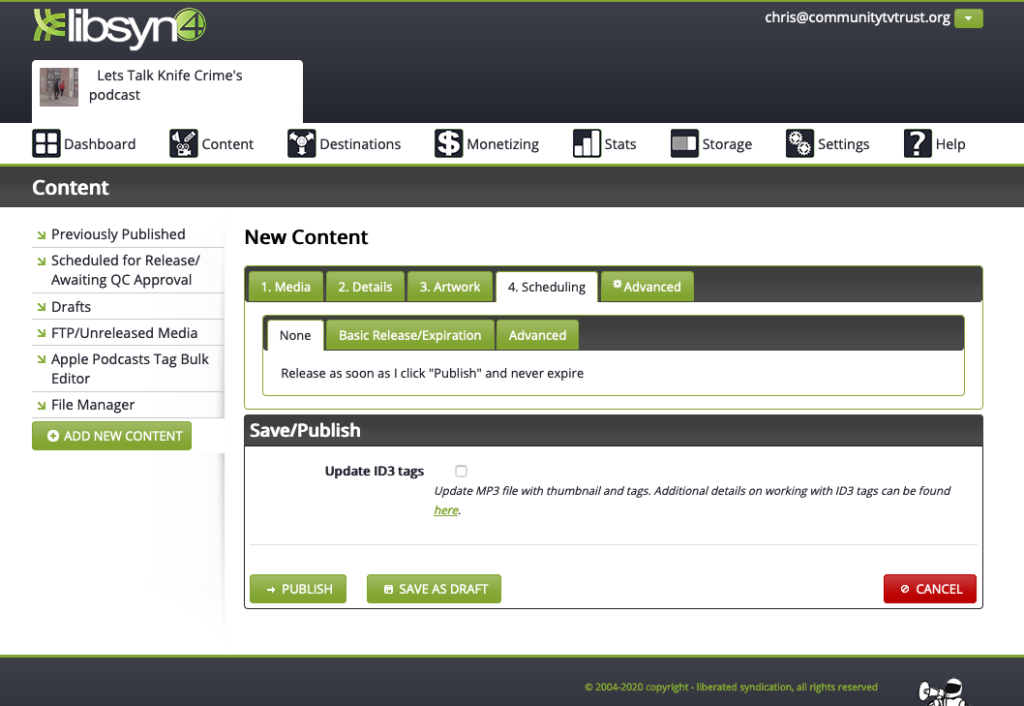
‘Scheduling’ tab is set to publish immediately.
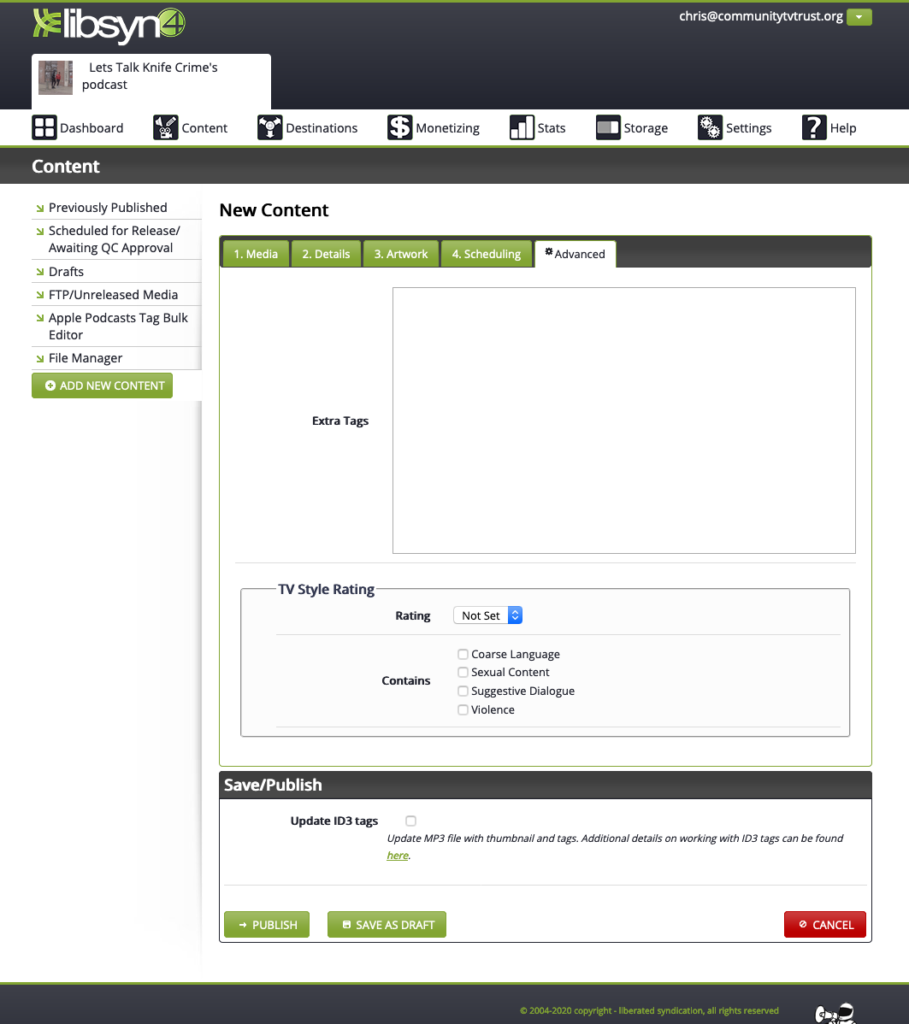
‘Advanced’ tab gives other settings which you dont have to use.
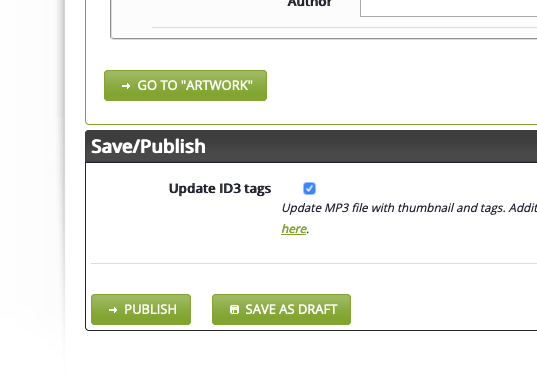
Click ‘Publish’ tab.
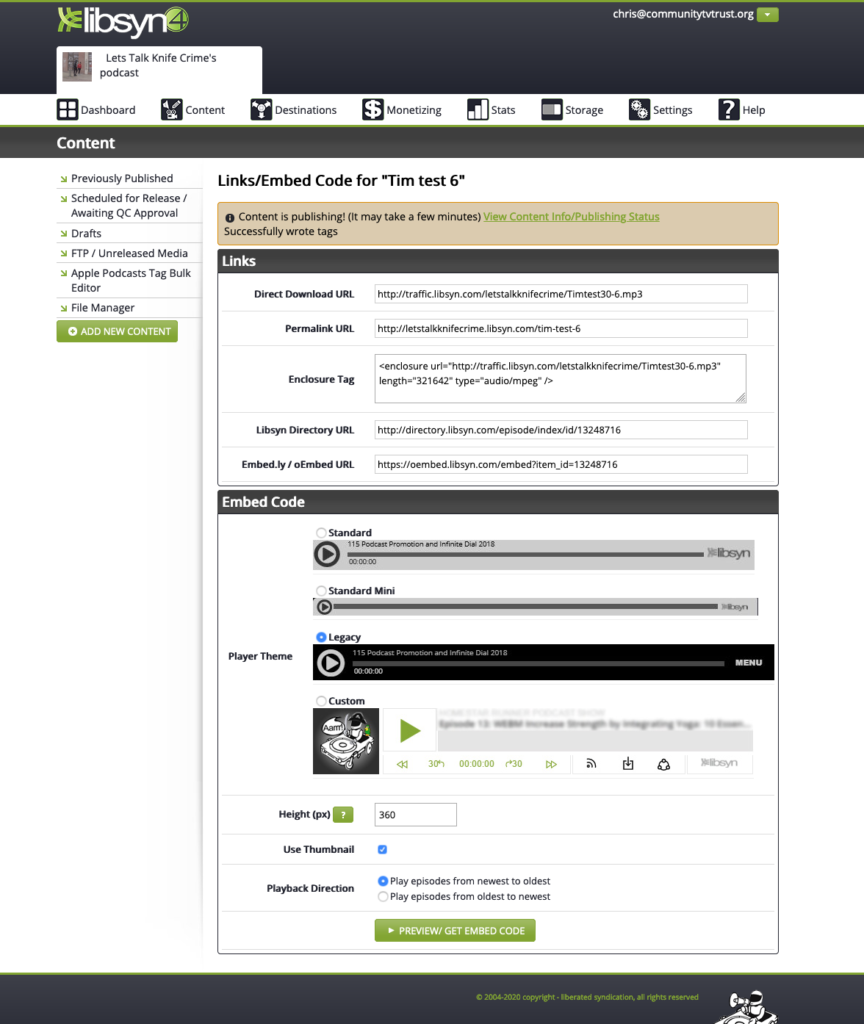
Select ‘Player Theme’ radio button. I would normally select ‘Custom’.
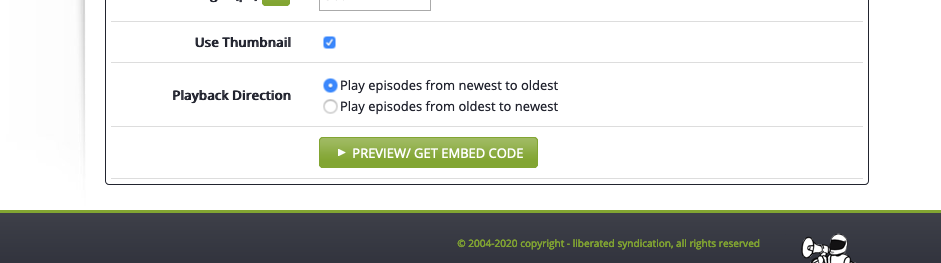
Select ‘Preview/Get Embed Code’ t get the code to put into your website.
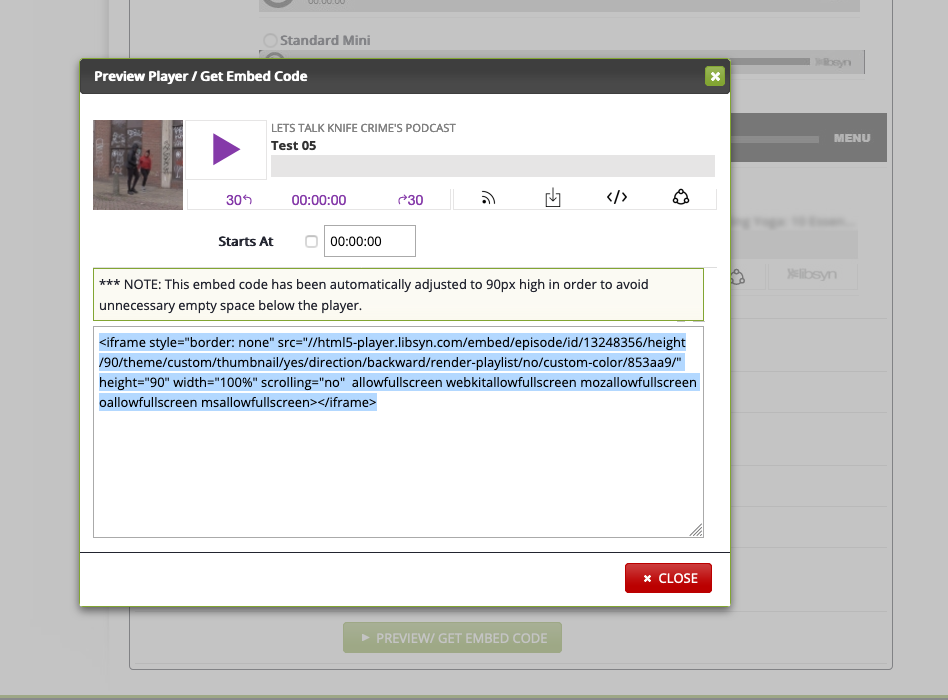
Copy ‘iframe’ Embed Code’ which will be used in wordpress page.
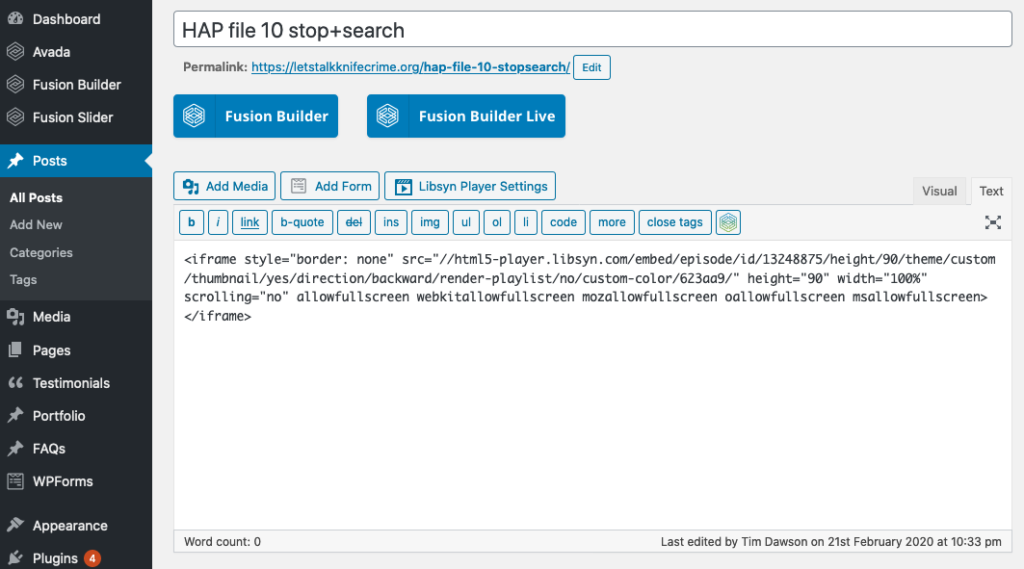
Create a new post and paste the ‘Embed Code’ into the text field (should place when in text tab.
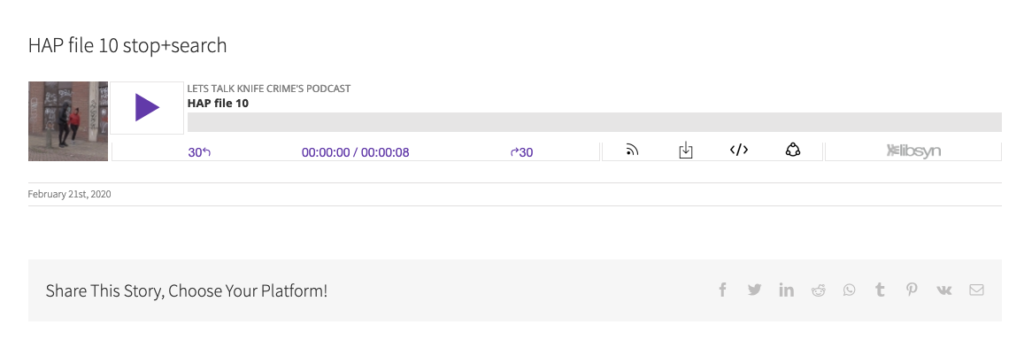
The MP3 file should nnow be seen on the page… click play button and hear your podcast.